RADAN
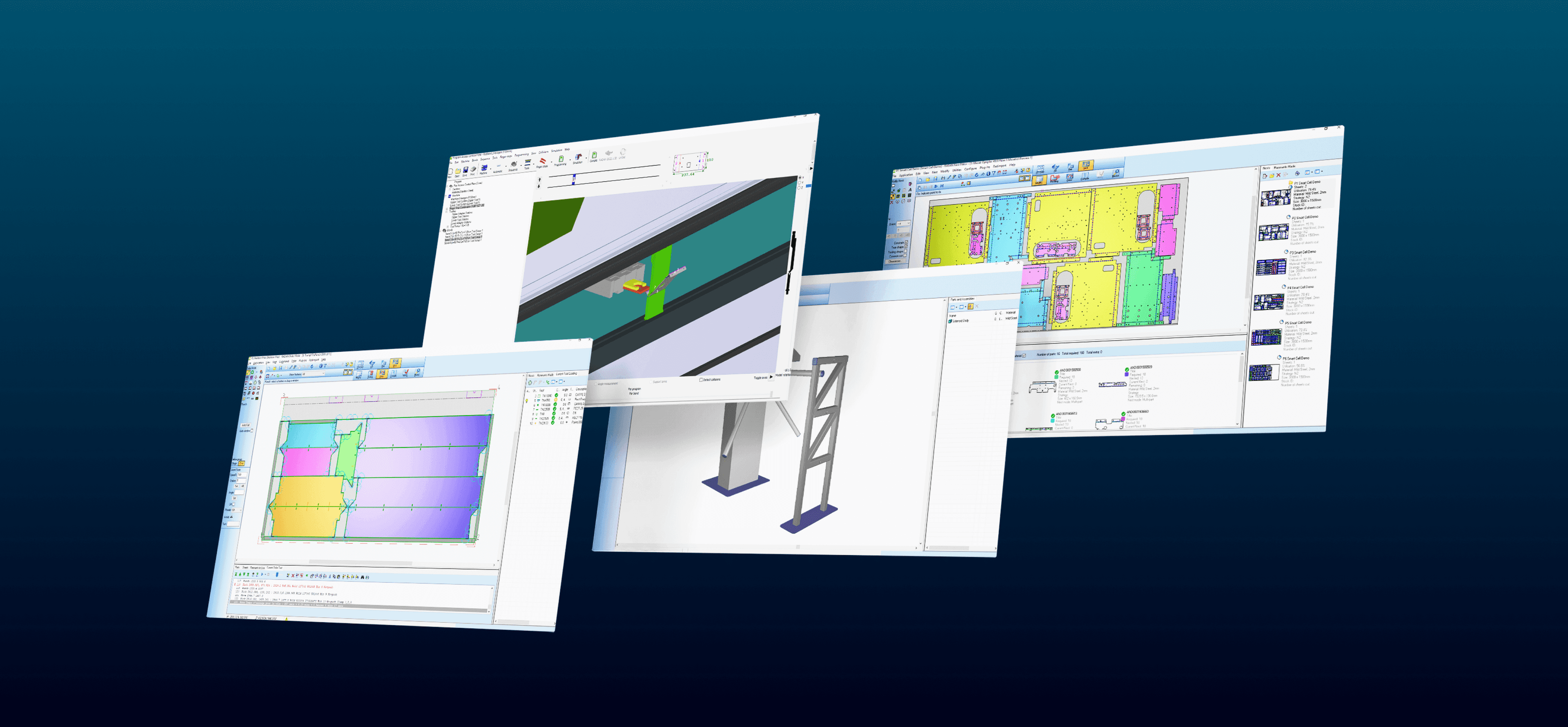
Increased utilization of materials for the sheet metal industry
RADAN is a leading and machine-independent CAD/CAM/MES system designed for the sheet metal industry. The RADAN product family is a completely integrated solution for the design, handling and production of sheet metal parts.
Benefits And Features
An innovative CAM solution for sheet metal fabrication.
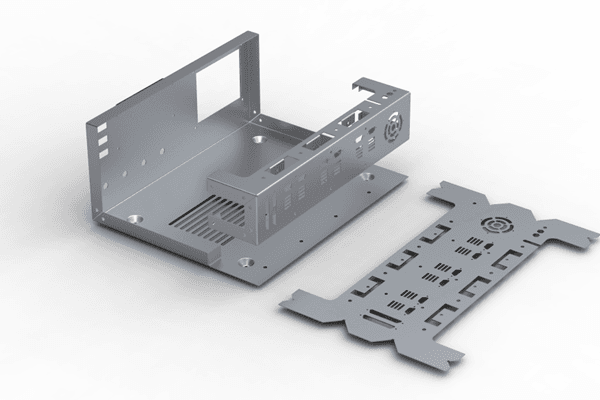
Sheet Metal Nesting
RADAN’s advanced true-shape nesting ensures maximum material utilization by intelligently arranging parts within a sheet. This minimizes waste, reduces material costs, and increases profitability while maintaining precision, making production more sustainable and cost-effective for sheet metal fabricators.

CNC Programming
RADAN automates CNC programming for punching, profiling, and bending operations, creating optimized toolpaths for various machines. This reduces setup time, minimizes programming errors, and increases efficiency, allowing manufacturers to streamline production while improving accuracy and repeatability.
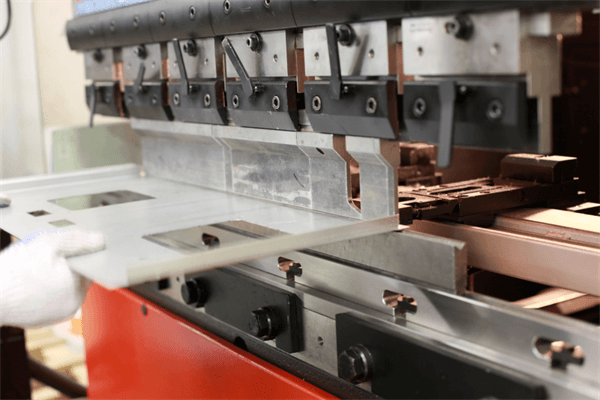
Fast & Accurate Quoting
RADAN’s intelligent quoting system generates fast, consistent, and accurate cost estimates using real manufacturing data. It considers material, machine time, and labor, enabling fabricators to create competitive quotes quickly while ensuring profitability and reducing the risk of underpricing.
What's New
Learn about RADAN 2025.1
The latest RADAN release introduces powerful enhancements that streamline operations, improve part traceability, and deliver measurable savings on time and cost. With improved automation, better feedback in error handling, and tighter integration across the suite, RADAN 2025.1 continues to drive productivity in sheet metal fabrication.
Training and Resources
Take advantage of various learning opportunities
Visit the Nexus Academy Catalog for a complete list of educational content. You can enroll for training, complete self-paced courses, register for distance learning, classroom instruction, live training events, and download or print your completion certificate.
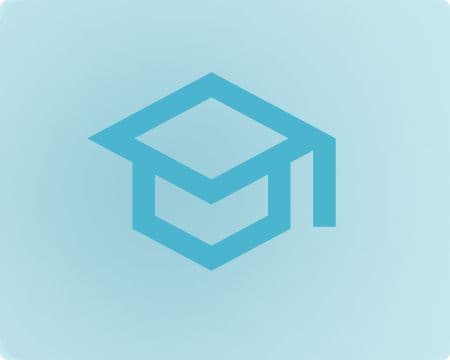
Dive into our documentation to explore the full potential of our product offerings
Your ultimate resource for practical guidance and support. Here you’ll find a wealth of step-by-step how-to guides, detailed tutorials, and handy tips and tricks. Whether you’re troubleshooting an issue or looking for ways to optimize your use of our products, our Documentation Center provides clear and concise information to help you get the most out of your experience.
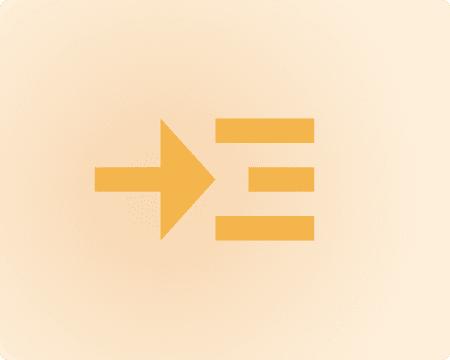
Expand your knowledge
Our Knowledge Base is your go-to hub for in-depth insights and valuable information. Explore a rich collection of articles and detailed white papers crafted to provide you with the knowledge you need to excel. From industry trends to expert analyses, our Knowledge Base is designed to keep you informed and empowered with the latest and most relevant content.

Downloads are only available on the desktop version. Please access our site from a desktop to download.
Get the most out of our resources.
For the latest updates, resources, and software, please visit our Download Center
Click the link to access the files you need today
Frequently Asked Questions
A RADAN Embed captures the current drawing/nest, along with the relevant supporting files, standard sheets, tool files, and symbols. RADAN Support can use this to replicate your issue. For details on the information contained in the file and how to create the RADAN Embed, please refer to this article
The color of the parts can be defined specifically for each machine tool as detailed in this article.
A kit part is a symbol file that contains two or more “individual part” symbol files. Individual parts that can be naturally grouped together, such as all the individual parts required to make an assembly, could be combined into a kit. Note that a kit may contain parts with different materials and thicknesses. Please refer to this article for more information.
Details of how to locate and backup the RADAN and Radbend configuration files can be found here.
RADAN has a utility to convert a raster image into vectors and details can be found here.
Connect and collaborate with your peers and experts
The Nexus Community provides you with excellent peer forums and the opportunity to learn from thousands of others in your industry. Currently, hundreds of peer forums waiting for you to explore into. Discover best practices and get the answers you need to succeed. Register for Nexus to get full access the Community forums.
Our team is ready to help
Our technical support teams are on hand to answer your questions. Contact us through our online form and we will get right back to you.
You might be interested in...
Related products
© 2026 Hexagon AB and/or its subsidiaries
