© 2026 Hexagon AB and/or its subsidiaries
© 2026 Hexagon AB and/or its subsidiaries
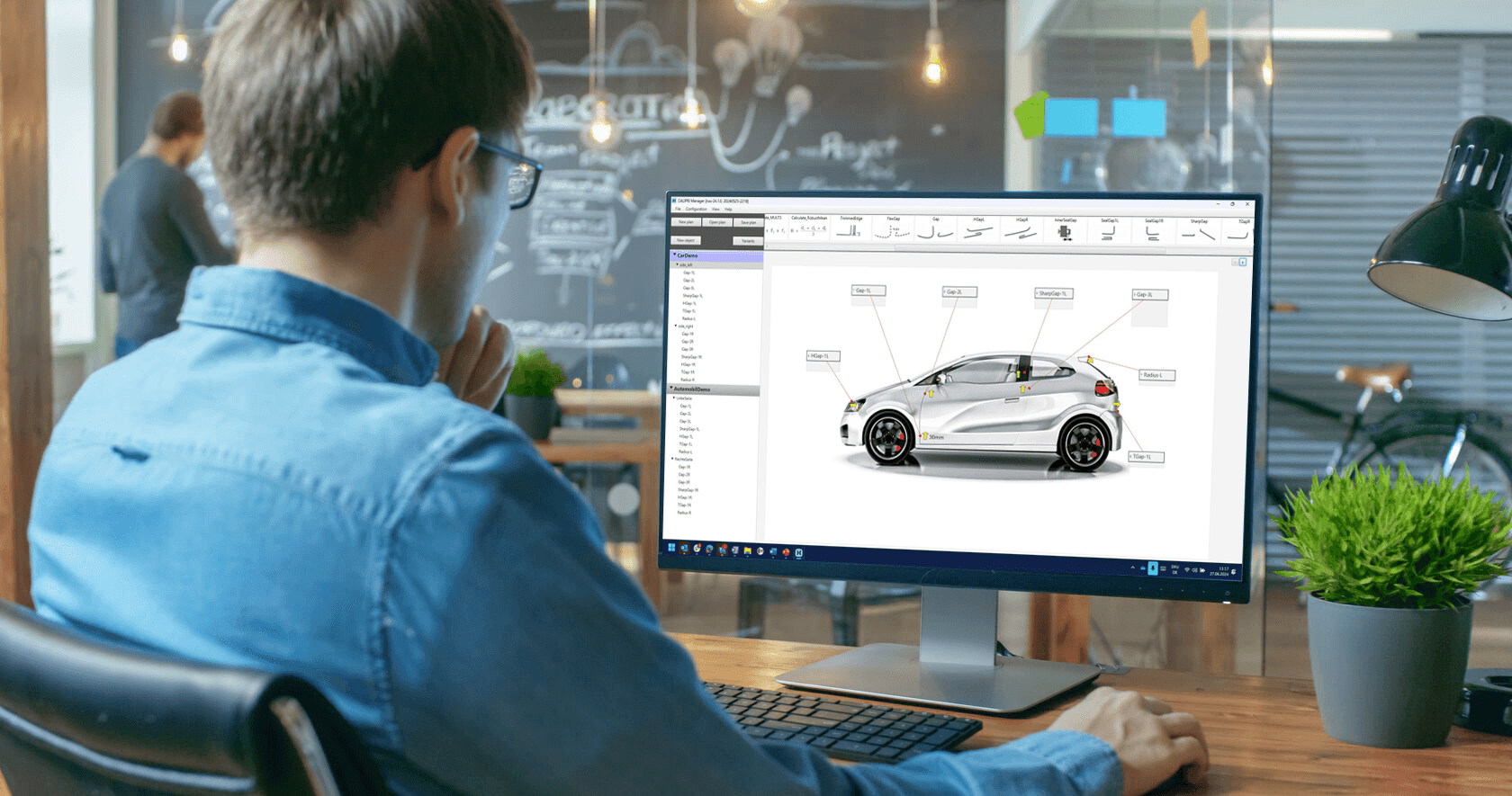
CALIPRI measurement plans, made easy
With the CALIPRI Manager, users can create and manage inspection plans for the CALIPRI measurement devices and systems.
Each measurement plan consists of a list of measurement points and meta data, for example an identifier of the inspected object. With CALIPRI manager, each measurement point can be configured to the specific measurement task. It allows to set the measurement parameters which defines the dimensional results evaluated. Furthermore, tolerance limits for an automated traffic light classification of the measurement results can be defined.
Benefits And Features
Efficient Measurement Planning
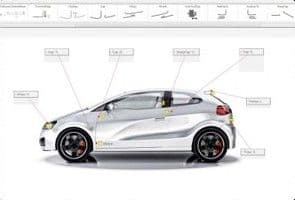
Inspection Plan Creation
Create and manage your measurement plans for your CALIPRI devices. Define the inspection points on your object and show them in a graphical representation.

One Plan fits All
Each inspection plan can directly be executed on any CALIPRI measurement system. Just deploy the plan as a single file to your devices and receive comparable results.
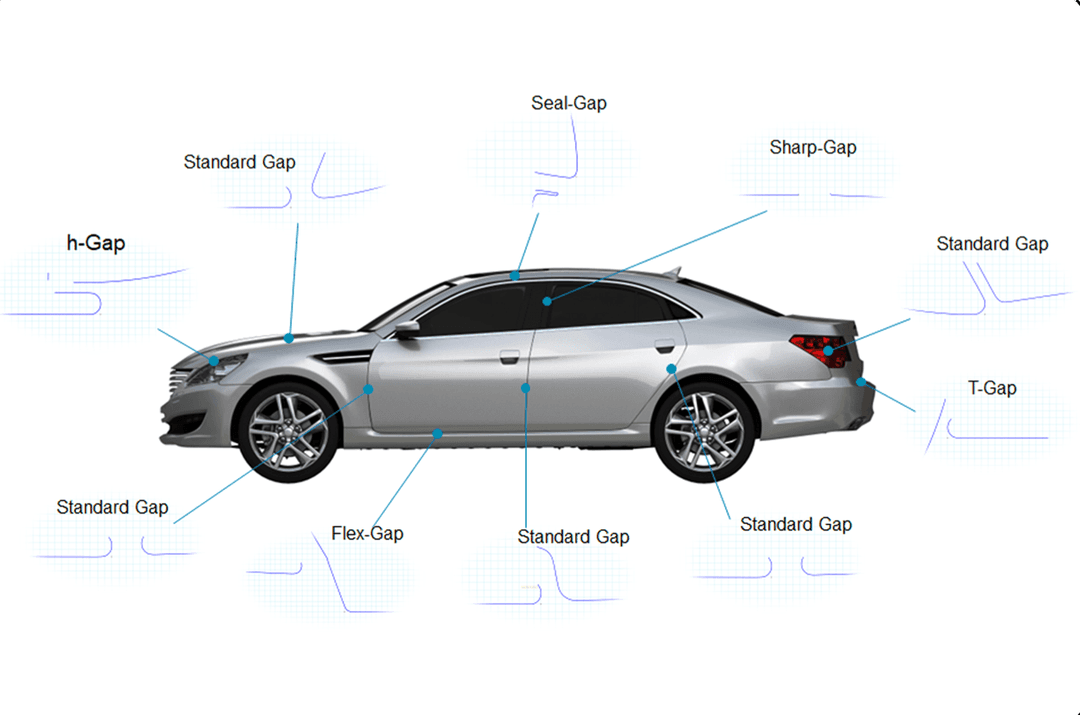
Evaluation Algorithms Catalogue
Select from a predefined set of evaluation strategies. It enables to configure the measurement results according to the definitions in CAD in a simple way.
Training and Resources
Connect and collaborate with your peers and experts
The Nexus Community provides you with excellent peer forums and the opportunity to learn from thousands of others in your industry. Currently, hundreds of peer forums waiting for you to explore into. Discover best practices and get the answers you need to succeed. Register for Nexus to get full access the Community forums.
Our team is ready to help
Our technical support teams are on hand to answer your questions. Contact us through our online form and we will get right back to you.
You might be interested in...
Related products
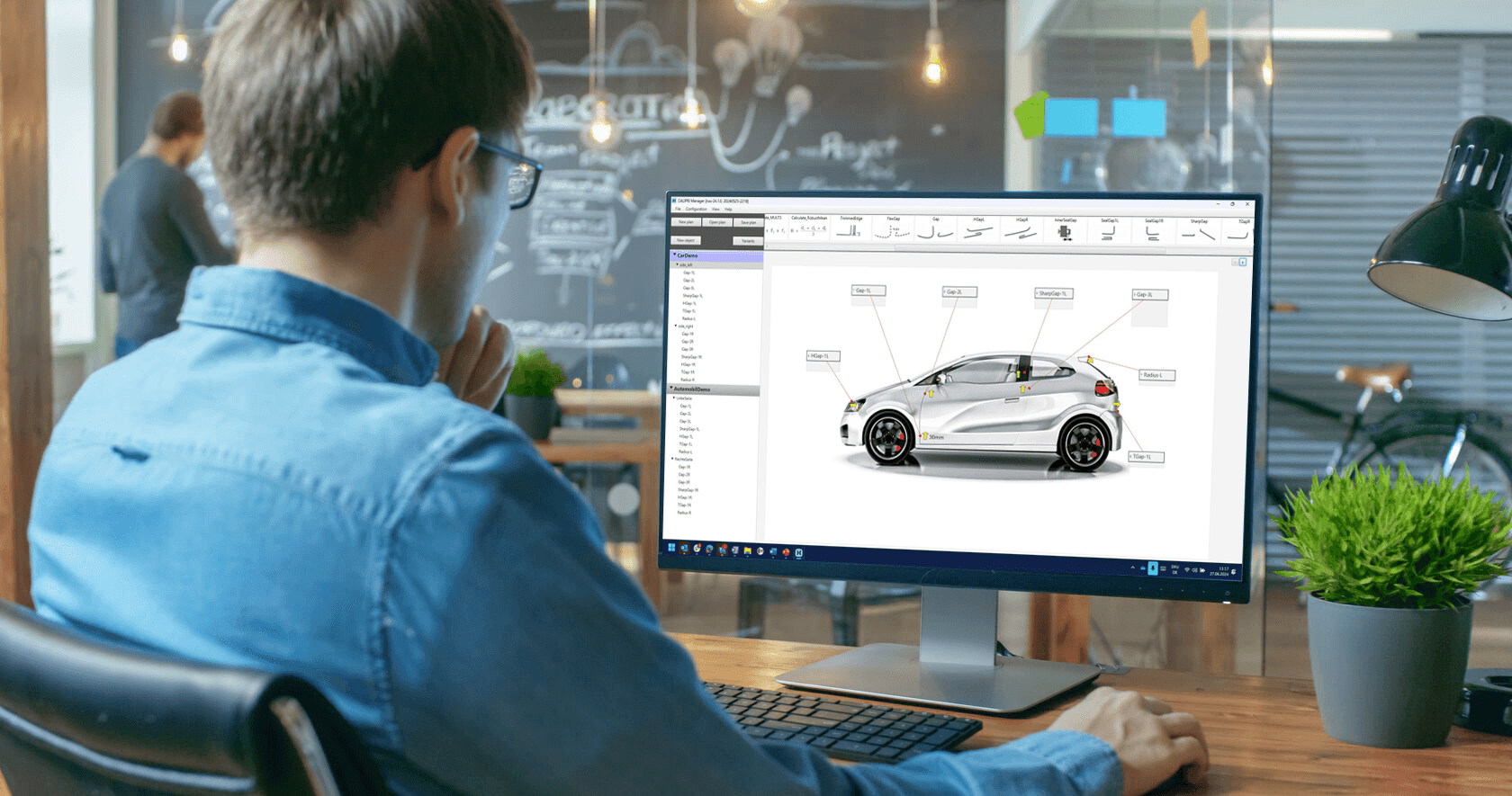
CALIPRI measurement plans, made easy
With the CALIPRI Manager, users can create and manage inspection plans for the CALIPRI measurement devices and systems.
Each measurement plan consists of a list of measurement points and meta data, for example an identifier of the inspected object. With CALIPRI manager, each measurement point can be configured to the specific measurement task. It allows to set the measurement parameters which defines the dimensional results evaluated. Furthermore, tolerance limits for an automated traffic light classification of the measurement results can be defined.
Take advantage of various learning opportunities
Visit the Nexus Academy Catalog for a complete list of educational content. You can enroll for training, complete self-paced courses, register for distance learning, classroom instruction, live training events, and download or print your completion certificate.
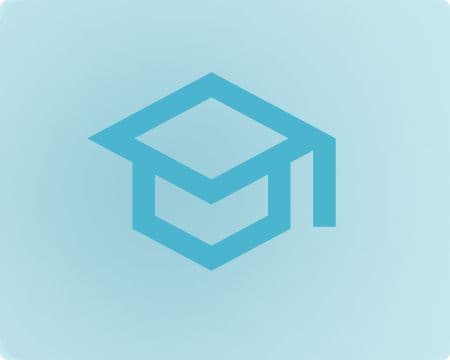
Dive into our documentation to explore the full potential of our product offerings
Your ultimate resource for practical guidance and support. Here you’ll find a wealth of step-by-step how-to guides, detailed tutorials, and handy tips and tricks. Whether you’re troubleshooting an issue or looking for ways to optimize your use of our products, our Documentation Center provides clear and concise information to help you get the most out of your experience.
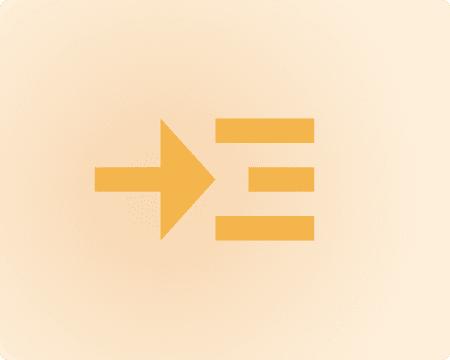
Expand your knowledge
Our Knowledge Base is your go-to hub for in-depth insights and valuable information. Explore a rich collection of articles and detailed white papers crafted to provide you with the knowledge you need to excel. From industry trends to expert analyses, our Knowledge Base is designed to keep you informed and empowered with the latest and most relevant content.

Downloads are only available on the desktop version. Please access our site from a desktop to download.
This product does not offer any software downloads.