© 2026 Hexagon AB and/or its subsidiaries
© 2026 Hexagon AB and/or its subsidiaries
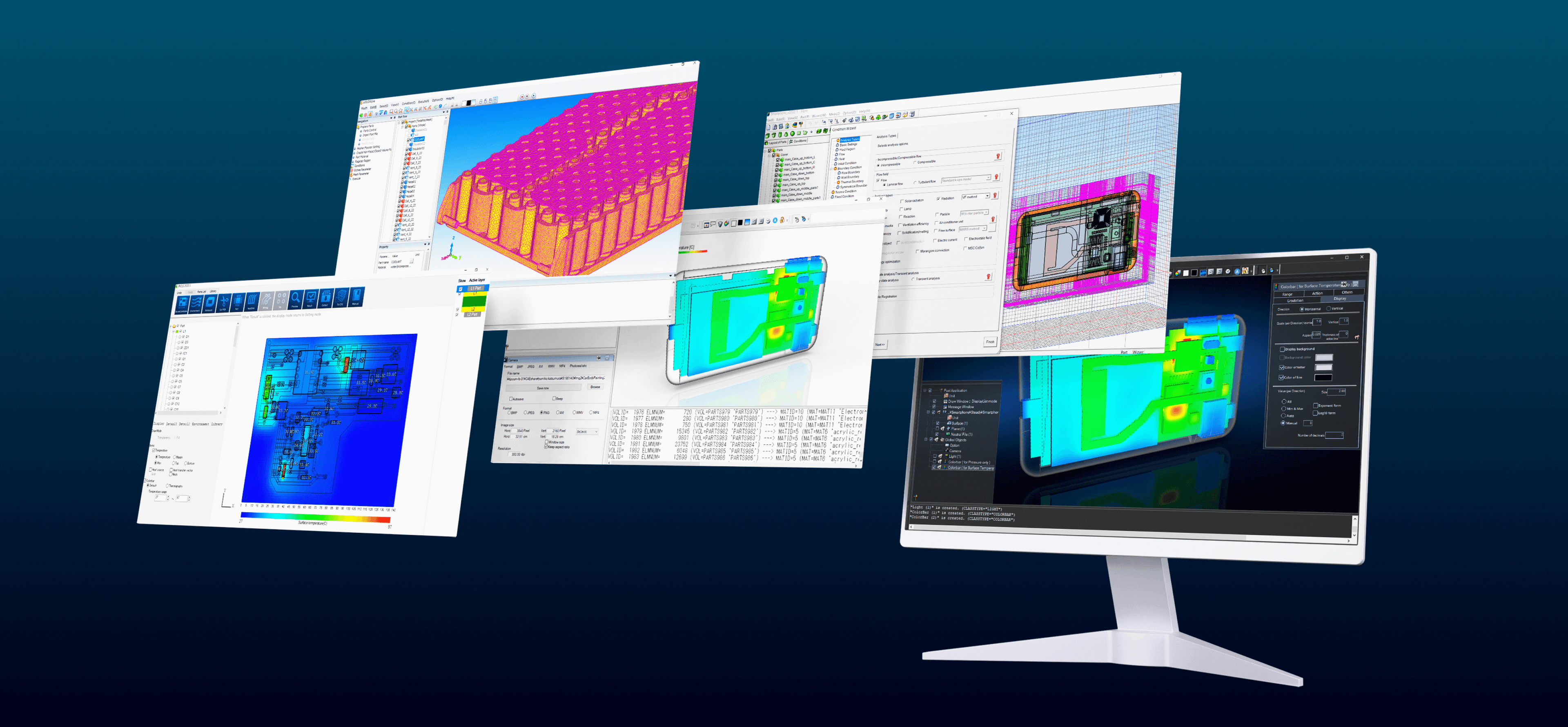
Optimize thermal performance of product or system to reduce failure and increase reliability
Cradle CFD helps you model, simulate and evaluate thermal and fluid dynamic characteristics and perform measurements that may be difficult or even impossible in full-scale tests.
Benefits And Features
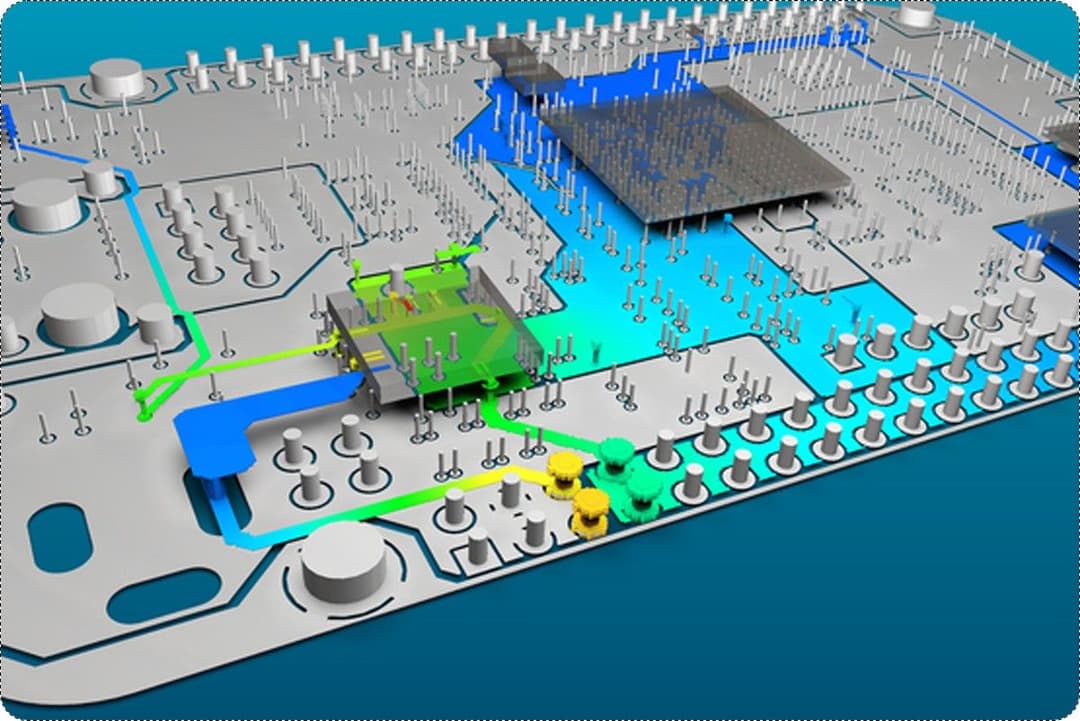
Fast and accurate CFD analysis
Advanced geometries and meshing reduce user input for lengthy simulations by up to 80%, enabling you to choose a balance between accuracy, manual operation time, and solver time, depending on the needs of the simulation
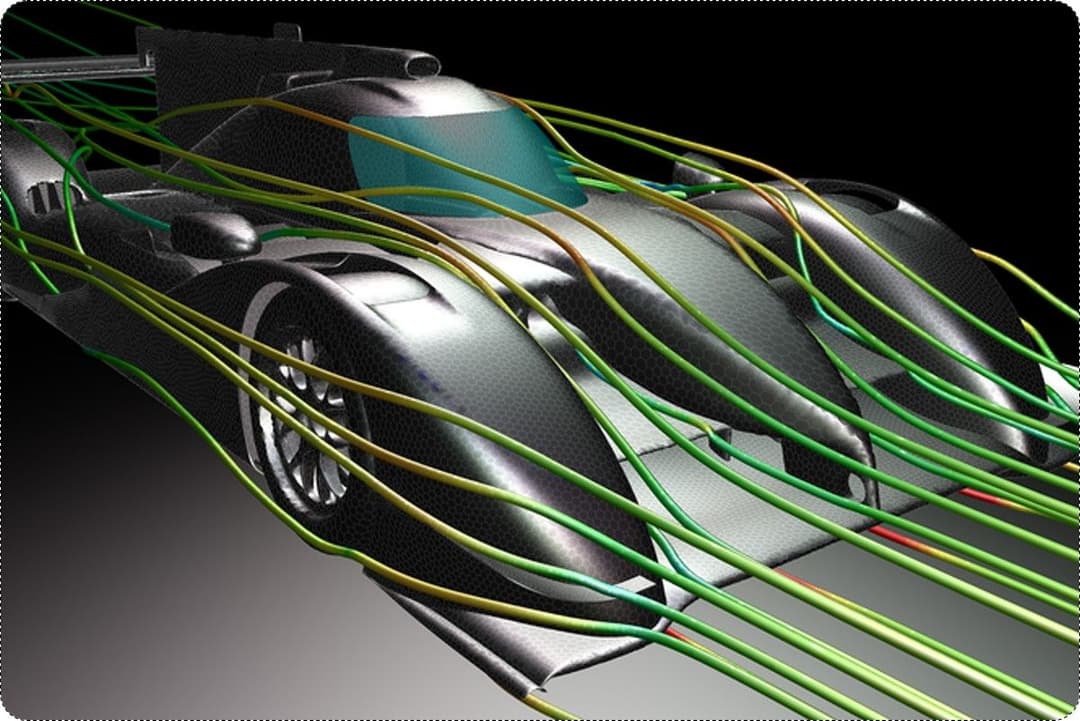
Advanced CFD solvers
Get precise results in record time without sacrificing accuracy with Cradle CFD’s continually improving solvers.
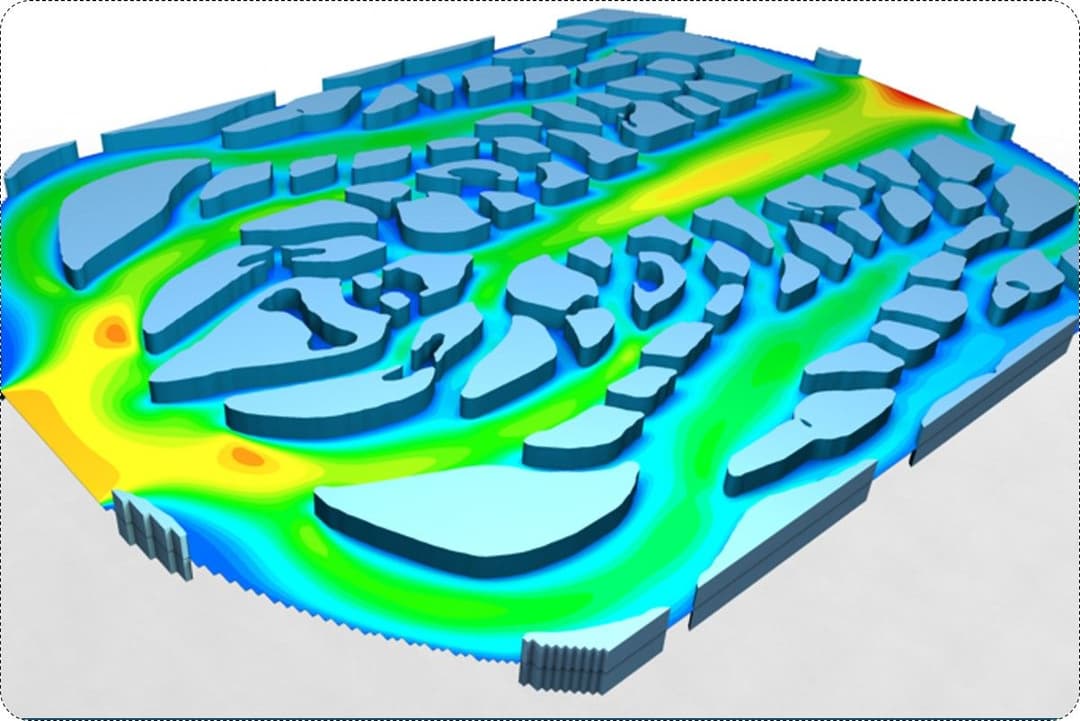
Multi-discipline co-simulation
Cradle CFD’s reinforced Multiphysics co-simulation and chained simulation capabilities simulate realistic problems in incredible detail for definitive insights.
Training and Resources
Connect and collaborate with your peers and experts
The Nexus Community provides you with excellent peer forums and the opportunity to learn from thousands of others in your industry. Currently, hundreds of peer forums waiting for you to explore into. Discover best practices and get the answers you need to succeed. Register for Nexus to get full access the Community forums.
Our team is ready to help
Our technical support teams are on hand to answer your questions. Contact us through our online form and we will get right back to you.
You might be interested in...
Related products
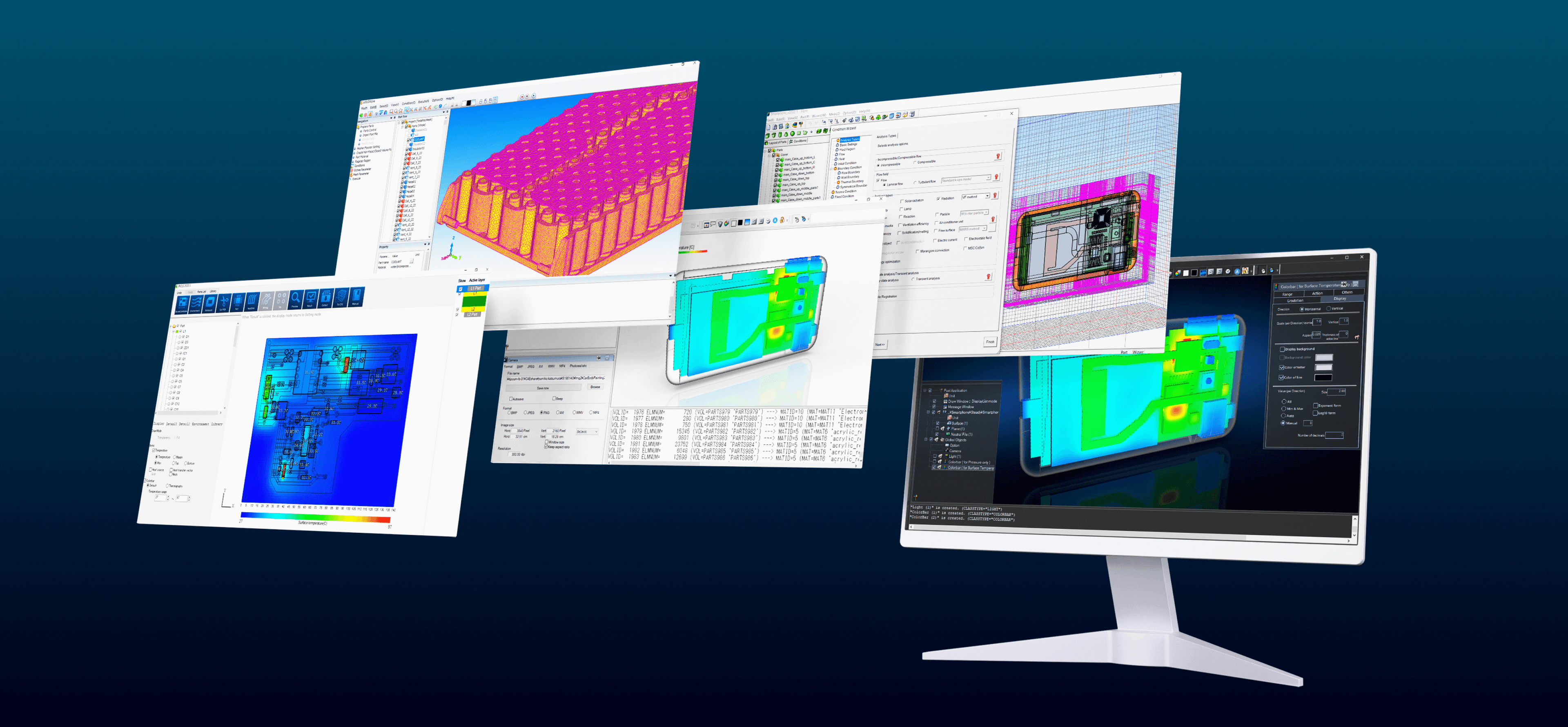
Optimize thermal performance of product or system to reduce failure and increase reliability
Cradle CFD helps you model, simulate and evaluate thermal and fluid dynamic characteristics and perform measurements that may be difficult or even impossible in full-scale tests.
Take advantage of various learning opportunities
Visit the Nexus Academy Catalog for a complete list of educational content. You can enroll for training, complete self-paced courses, register for distance learning, classroom instruction, live training events, and download or print your completion certificate.
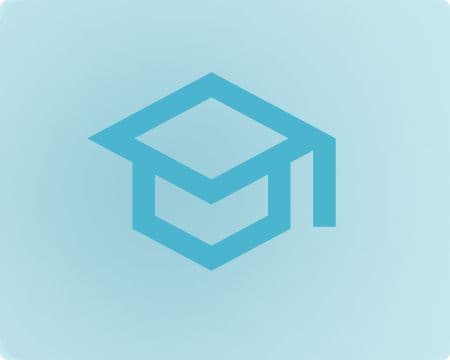
Dive into our documentation to explore the full potential of our product offerings
Your ultimate resource for practical guidance and support. Here you’ll find a wealth of step-by-step how-to guides, detailed tutorials, and handy tips and tricks. Whether you’re troubleshooting an issue or looking for ways to optimize your use of our products, our Documentation Center provides clear and concise information to help you get the most out of your experience.
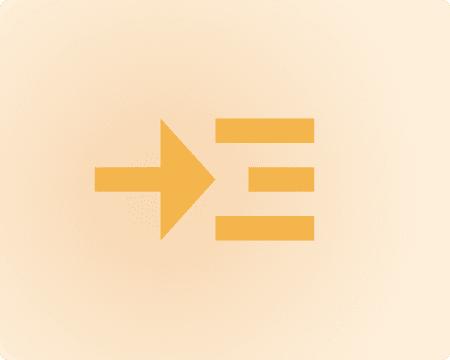
Expand your knowledge
Our Knowledge Base is your go-to hub for in-depth insights and valuable information. Explore a rich collection of articles and detailed white papers crafted to provide you with the knowledge you need to excel. From industry trends to expert analyses, our Knowledge Base is designed to keep you informed and empowered with the latest and most relevant content.

Downloads are only available on the desktop version. Please access our site from a desktop to download.
Get the most out of our resources.
For the latest updates, resources, and software, please visit our Download Center
Click the link to access the files you need today
Frequently Asked Questions
You can check heat balance information with the following two methods:
1. Output to an L file
2. Use HeatPathView
The y+ is the non-dimensional distance from the wall. See article for more information.
You can obtain the flow rate passing through an arbitrary region(face) with the following two methods:
1. Set the output conditions of the flow rate in the Preprocessor and output the flow rate to an L file.
2. Calculate the flow rate by using the output results in Postprocessor.
Coarse mesh correction (CG-STAB method) is a modification of AMGCG-STAB method to solve a case in which the calculation convergence for temperature becomes a problem as in a thermal design analysis.
See article for more information.
A heat transfer coefficient displayed in Postprocessor of scSTREAM, HeatDesigner, and SC/Tetra is the heat transfer coefficient between neighboring solid and fluid or neighboring solid and solid.
Note that the heat transfer coefficient between neighboring solid and fluid differs from the heat transfer coefficient about ambient temperature.