VISI
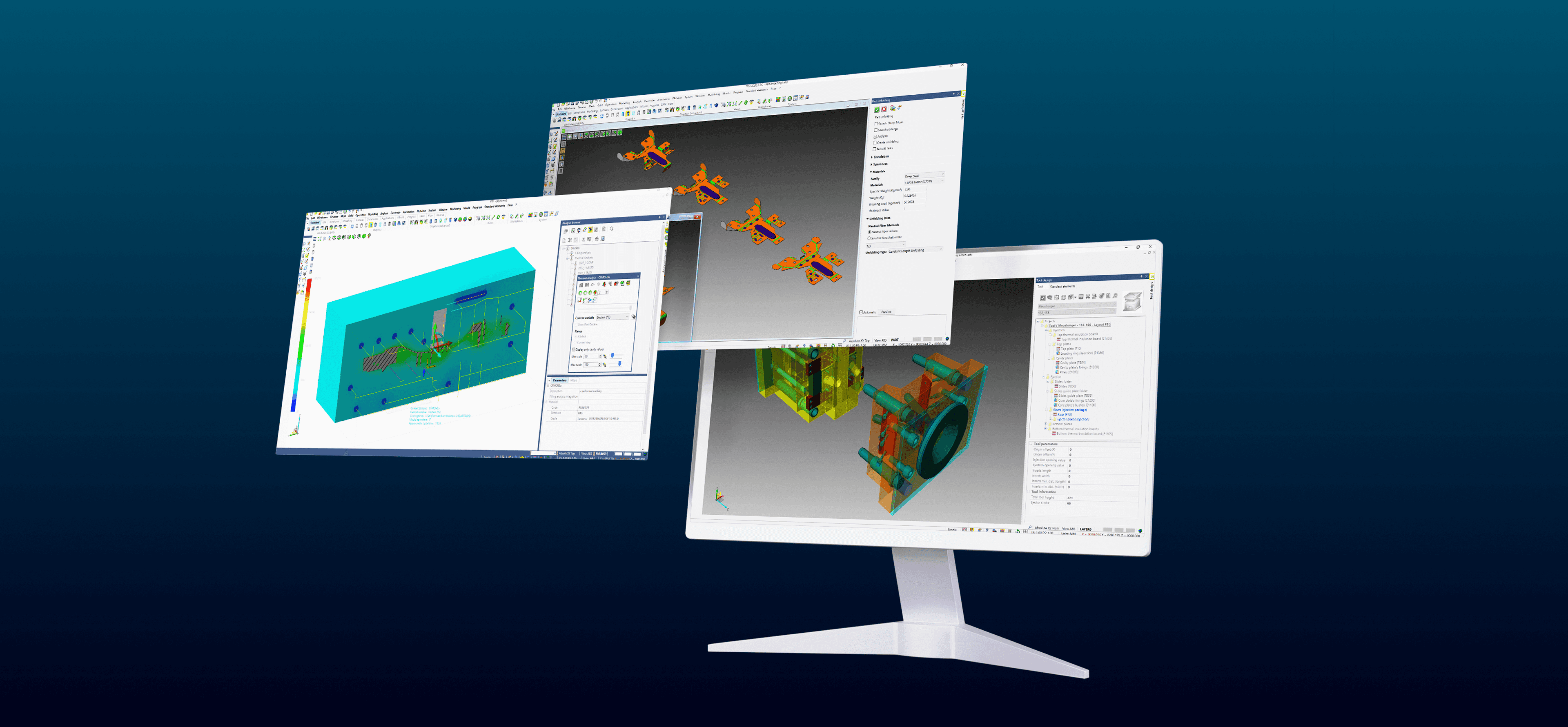
Best-quality CAD/CAM for design and manufacturing
A suite of industry-specific applications for plastic injection tool design, including material flow analysis, provide you with unsurpassed levels of productivity.
The benefits of VISI include:
Benefits And Features
Upgrade your mold design and die manufacturing
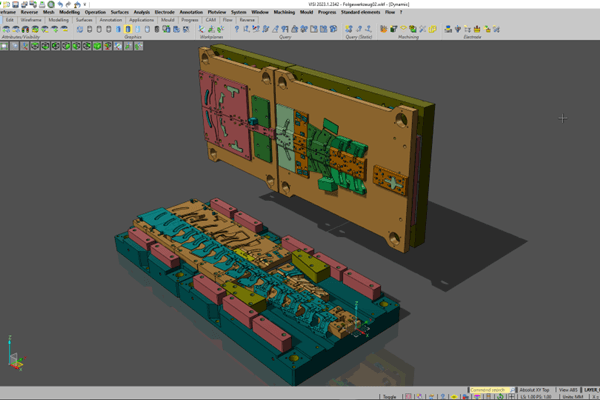
3D Modeling and Manufacturing Solutions
VISI provides powerful tools for complex 3D modeling, electrode design, and Progressive dies development. Its robust modeling system ensures flexibility in editing and repairing 3D data, while automated electrode creation and advanced sheet metal unfolding optimize precision, efficiency, and manufacturability.
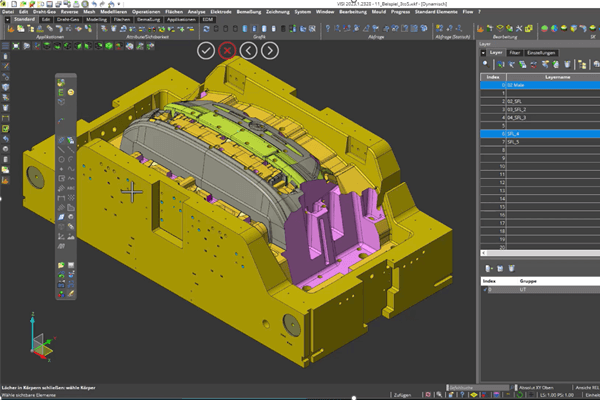
Mold Design and Simulation
VISI offers an integrated solution for mold design and injection molding simulation. The VISI Mold module streamlines 3D mold creation with parametric controls and standard libraries, while VISI Flow ensures accurate flow analysis, optimizing mold performance and reducing production issues.
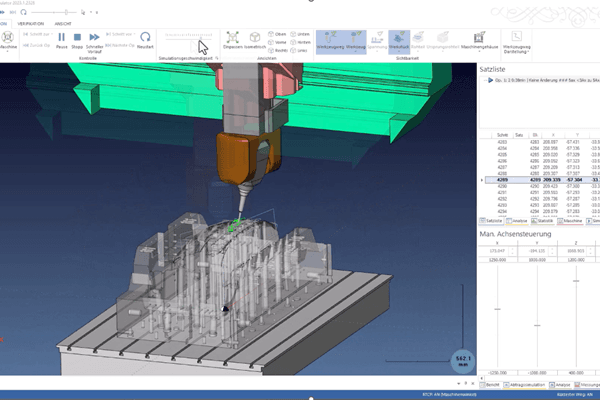
2.5 to 5-axis machining
VISI Machining creates intelligent toolpaths, even on the most complex 3D parts. Dedicated high-speed milling techniques and built-in smoothing algorithms create highly efficient NC code, reducing cycle times on your machine and continuously producing high-quality components
Training and Resources
Take advantage of various learning opportunities
Visit the Nexus Academy Catalog for a complete list of educational content. You can enroll for training, complete self-paced courses, register for distance learning, classroom instruction, live training events, and download or print your completion certificate.
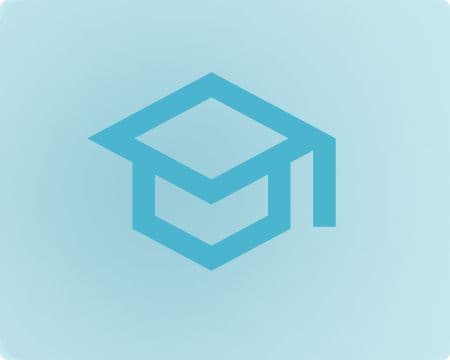
Dive into our documentation to explore the full potential of our product offerings
Your ultimate resource for practical guidance and support. Here you’ll find a wealth of step-by-step how-to guides, detailed tutorials, and handy tips and tricks. Whether you’re troubleshooting an issue or looking for ways to optimize your use of our products, our Documentation Center provides clear and concise information to help you get the most out of your experience.
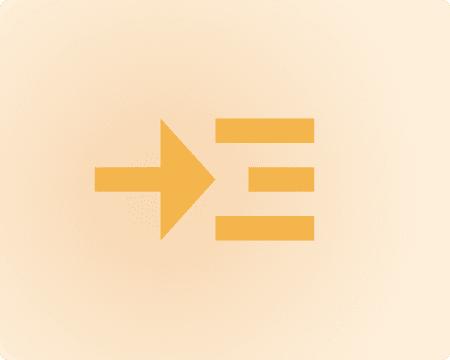
Expand your knowledge
Our Knowledge Base is your go-to hub for in-depth insights and valuable information. Explore a rich collection of articles and detailed white papers crafted to provide you with the knowledge you need to excel. From industry trends to expert analyses, our Knowledge Base is designed to keep you informed and empowered with the latest and most relevant content.

Downloads are only available on the desktop version. Please access our site from a desktop to download.
Get the most out of our resources.
For the latest updates, resources, and software, please visit our Download Center
Click the link to access the files you need today
Frequently Asked Questions
VISI machining operations can be sorted manually by dragging and dropping in the CAM Navigator or automatically based on sort modes; please see here for more information.
The VISI system will automatically find Boss Features using the Feature recognition; please see here for more information.
Wire constraint lines may be required to synchronize upper and lower geometry for a 4 axis wire feature; this is shown in the following example.
Mould / Adding Standard Elements Catalogue – Visi supports multiple supplier catalogues which can be added to VISI Standard elements as shown here.
VISI Blank can be used to create a flattened blank from a 3D part. please see here for more information.
Connect and collaborate with your peers and experts
The Nexus Community provides you with excellent peer forums and the opportunity to learn from thousands of others in your industry. Currently, hundreds of peer forums waiting for you to explore into. Discover best practices and get the answers you need to succeed. Register for Nexus to get full access the Community forums.
Our team is ready to help
Our technical support teams are on hand to answer your questions. Contact us through our online form and we will get right back to you.
You might be interested in...
Related products
© 2026 Hexagon AB and/or its subsidiaries